Transform Images with Flux Kontext
Use FLUX.1 Kontext to generate and edit images with simple text prompts. Fast, precise, and photorealistic results.
from 99+ excellent creators

Try for free image generation without login
Input
Select the tool you want to use.
Select the model you want to use.
Describe what changes you want to make to the uploaded image.
Output

Example of a generated image
Upload an image and add editing instructions to create your own
Aspect ratio of the generated image.
Set for reproducible generation.
What you can do with FLUX.1 Kontext
SuiteGenerate novel scenes while preserving unique styles from a reference image, directed by text prompts.
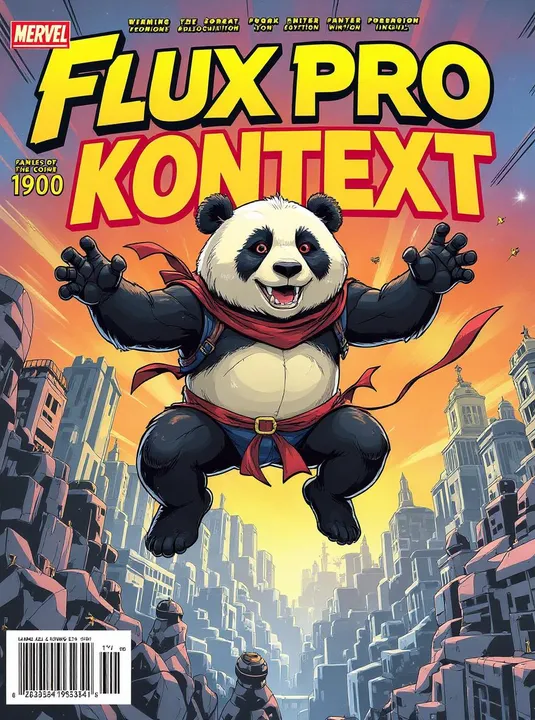
Original: Flux Pro Ultra
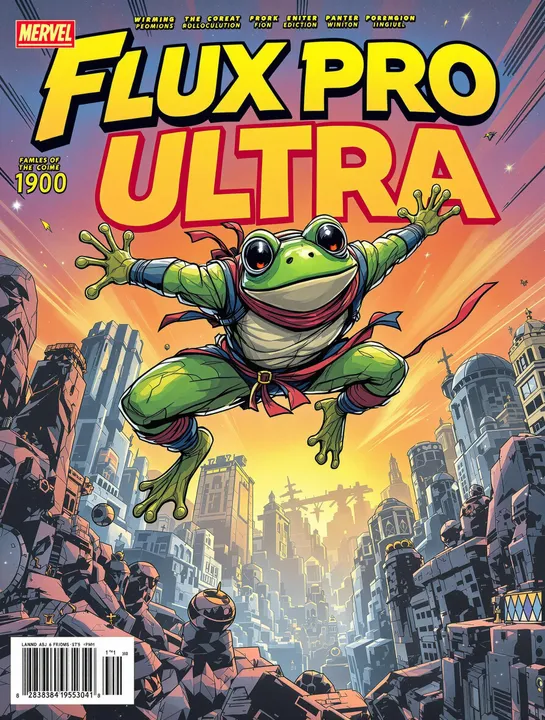
Prompt:Frog is now a panda and replace "ULTRA" by "Kontext"
Creations Powered by FLUX.1 Kontext
Examples demonstrating how to use Flux Kontext in different scenarios and use cases












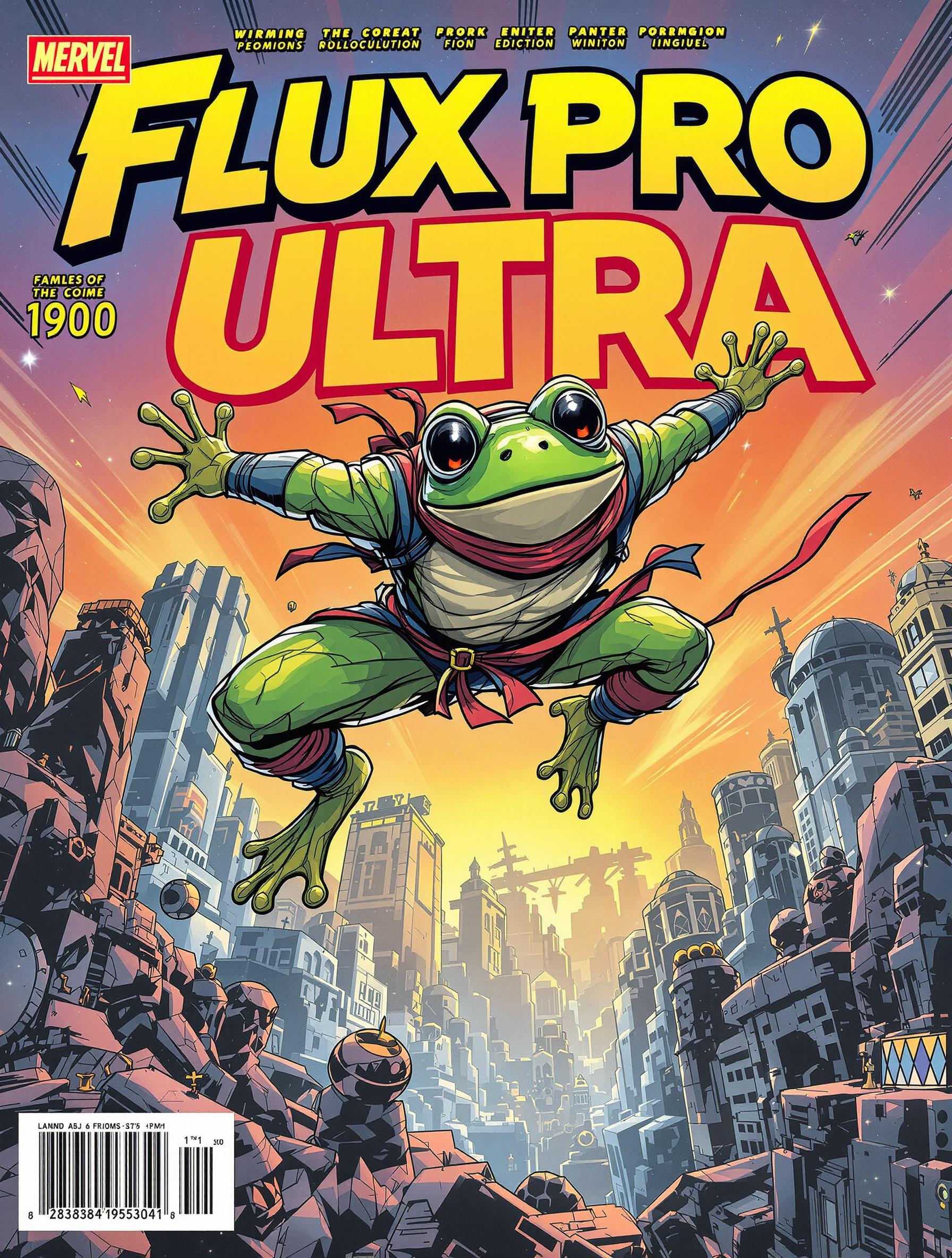
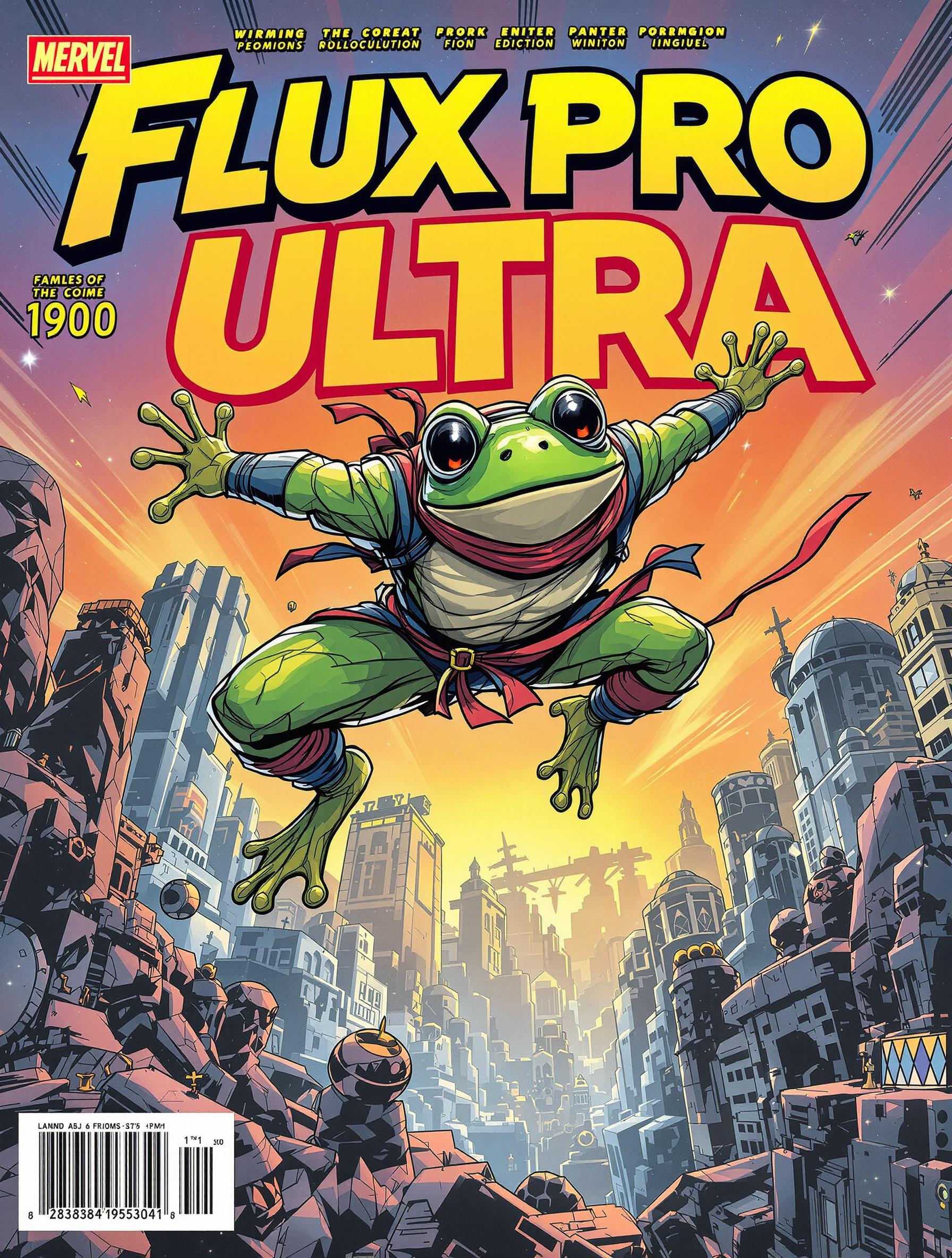
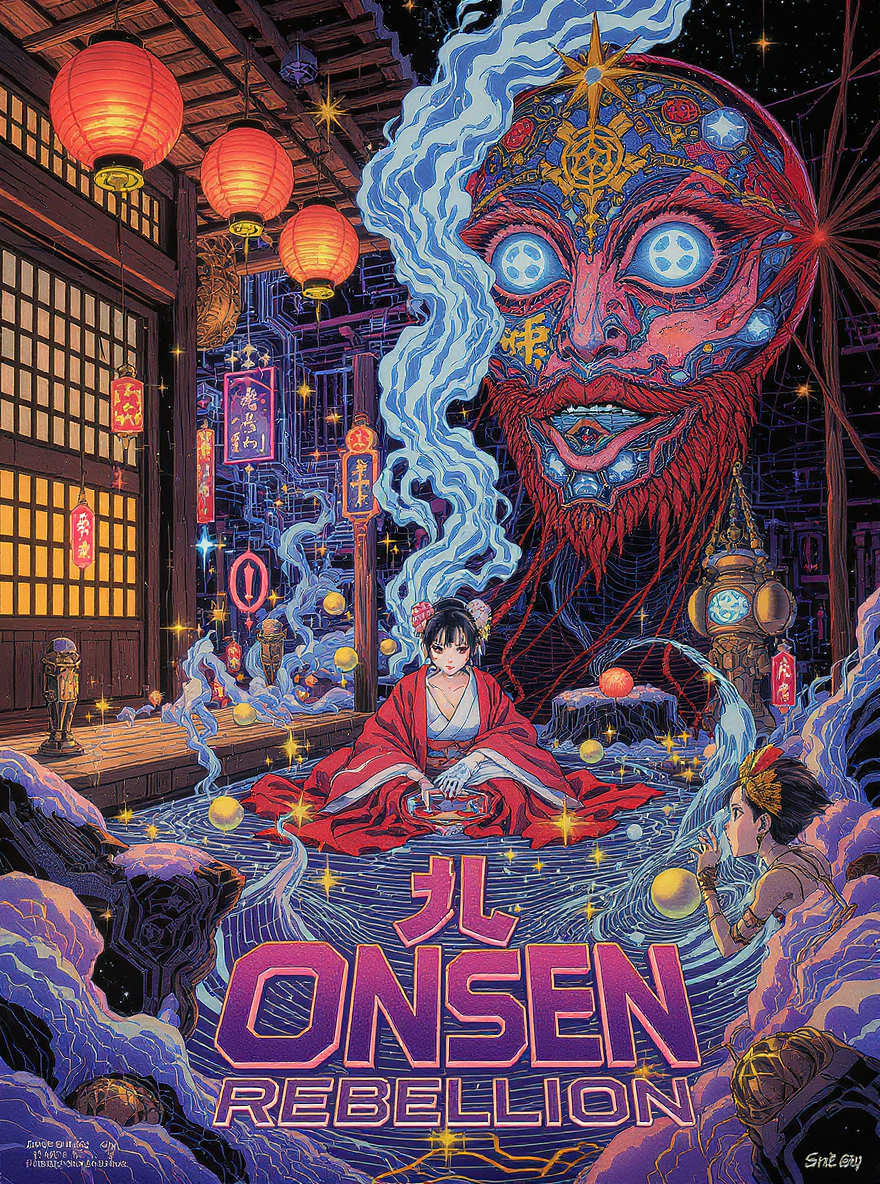
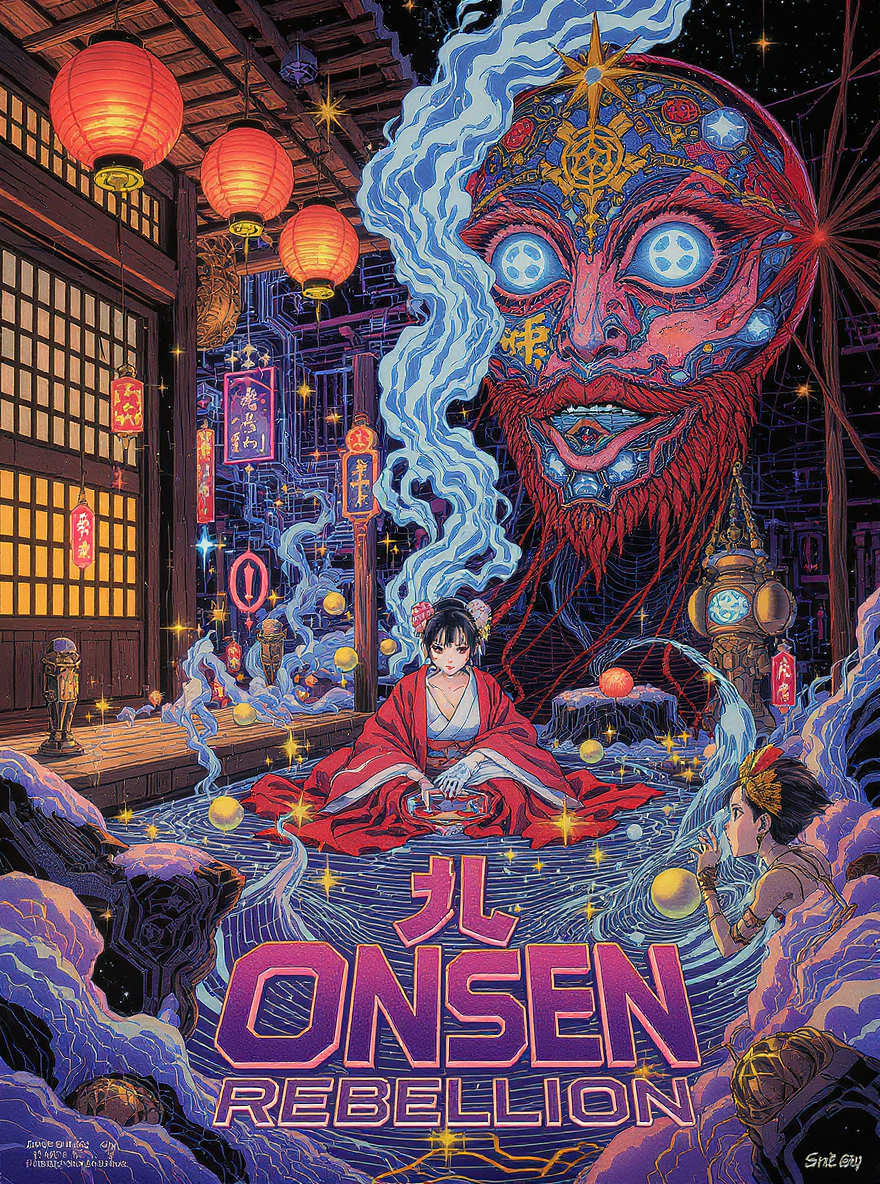
Unparalleled Image Control with FLUX.1 Kontext
Discover the powerful features of FLUX.1 Kontext: character consistency, local editing, style reference, interactive speed, advanced typography, and more on fluxkontext.xyz.
Character Consistency
Preserve unique elements of an image, such as a reference character or object, across multiple scenes and environments effortlessly.
Precise Local Editing
Make targeted modifications to specific elements within an image without affecting the rest, ensuring pixel-perfect results.
Powerful Style Reference
Generate novel scenes while preserving unique artistic styles from a reference image, all directed by simple text prompts.
Interactive Speed
Experience minimal latency for both image generation and editing, enabling rapid iteration and a fluid creative workflow.
Advanced Typography (FLUX.1 Kontext [max])
Generate and integrate high-quality, context-aware text within your images, maintaining style and readability.
Contextual Understanding
Excels at interpreting both text and image inputs, allowing for intuitive and accurate image manipulations.
Choose Your Creative Power
Select the FLUX.1 Kontext model that best fits your image generation and editing needs.
Simple Steps to Stunning Images with FLUX.1 Kontext
Unlock your creative potential in a few easy steps. See how fluxkontext.xyz transforms your ideas into visuals.
Upload Your Image or Start with a Prompt
Begin your creation by either uploading an existing image you wish to edit, or by typing a descriptive text prompt to generate something entirely new from scratch.
Describe Your Desired Changes or Generation with Text
Clearly articulate your vision. If editing, specify the changes (e.g., 'change hair to blue,' 'add a futuristic background'). If generating, describe the scene, style, and subjects you imagine.
Witness FLUX.1 Kontext Bring Your Vision to Life
Our advanced AI processes your input, leveraging FLUX.1 Kontext's power to interpret your text and apply changes or generate your image with remarkable accuracy and speed.
Iterate and Refine with Ease
Review the generated or edited image. Not quite perfect? Easily adjust your prompts, add more details, or try different variations until you achieve your desired result. The interactive speed makes refinement a breeze.
Frequently Asked Questions
What is FLUX.1 Kontext?
FLUX.1 Kontext is a new suite of AI image generation and editing models from Black Forest Labs. It excels at tasks like character consistency, local editing, style referencing, and offers interactive speeds, making it superior and often more cost-effective than competitors like OpenAI's DALL·E 3 or 4o/gpt-image-1.
What can I do on fluxkontext.xyz?
fluxkontext.xyz is a web application that allows you to harness the power of FLUX.1 Kontext models. You can generate new images from text prompts, upload your own images for editing, apply style transfers, make precise local changes, and ensure character consistency across multiple creations.
Which FLUX.1 Kontext models are available on fluxkontext.xyz?
Currently, fluxkontext.xyz offers the FLUX.1 Kontext [pro] model, known for its state-of-the-art performance, and the FLUX.1 Kontext [max] model, which provides maximum performance and high-quality typography. The open-weight [dev] model will be integrated when it becomes available.
How fast is image generation and editing?
FLUX.1 Kontext is designed for interactive speed, with minimal latency. This means you can generate and edit images quickly, allowing for a more iterative and efficient creative process compared to many other models.
Can I maintain the same character across different images?
Yes, one of the core strengths of FLUX.1 Kontext is character consistency. You can define a character in one image and then generate new scenes or make edits while preserving that character's appearance and features.
Is there a free trial or free tier?
We plan to offer a free trial or a limited free tier so you can experience the capabilities of FLUX.1 Kontext before committing to a paid plan. Please check our Pricing page for the latest information.
What makes FLUX.1 Kontext different from other AI image tools?
FLUX.1 Kontext focuses on in-context image generation, allowing it to better understand and manipulate existing visual concepts from both text and image prompts. This results in superior local editing, character consistency, and often faster, more accurate results without common issues like unwanted color tints.
What kind of support is available if I have questions?
We offer a comprehensive Help/FAQ section on fluxkontext.xyz. For more specific issues or feedback, you'll be able to contact our support team through the website.